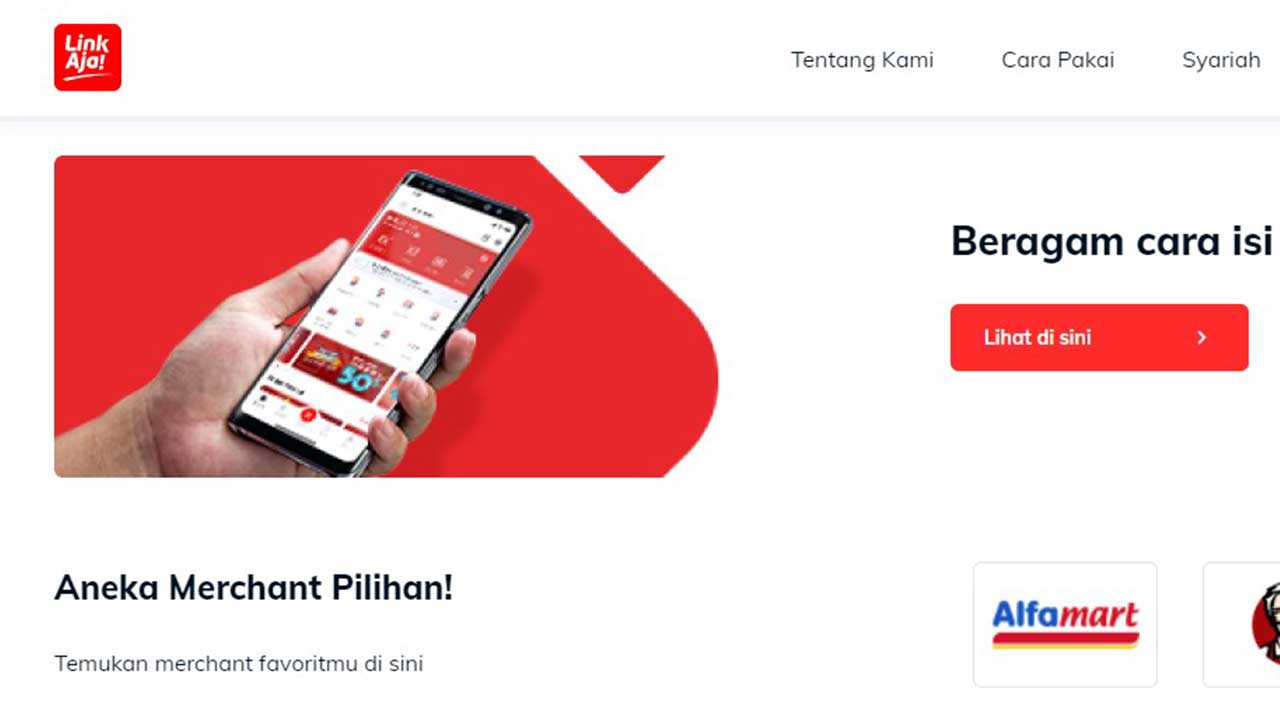
Upgrading LinkAja to full service without an ID card can be done easily by using the available features. Currently, the interest in using digital wallets is quite high as they offer complete and superior features compared to others.
Read More Inspiring Articles on Transfez Blog
How to Make a Balance Sheet in Proper Way
How to Earn Money Online for Students Without Investment
How to Open a Bank Account in Malaysia
How to Apply for Indonesia Citizenship
Duty-free Singapore: How to Buy Item Online and Offline
One of LinkAja’s features allows you to meet various financial transaction needs, including transfers, balance top-ups, online shopping, bill payments, and more. However, to access these services, you must first upgrade LinkAja from basic service to full service.
Requirements for Upgrading LinkAja to Full Service Without an ID Card
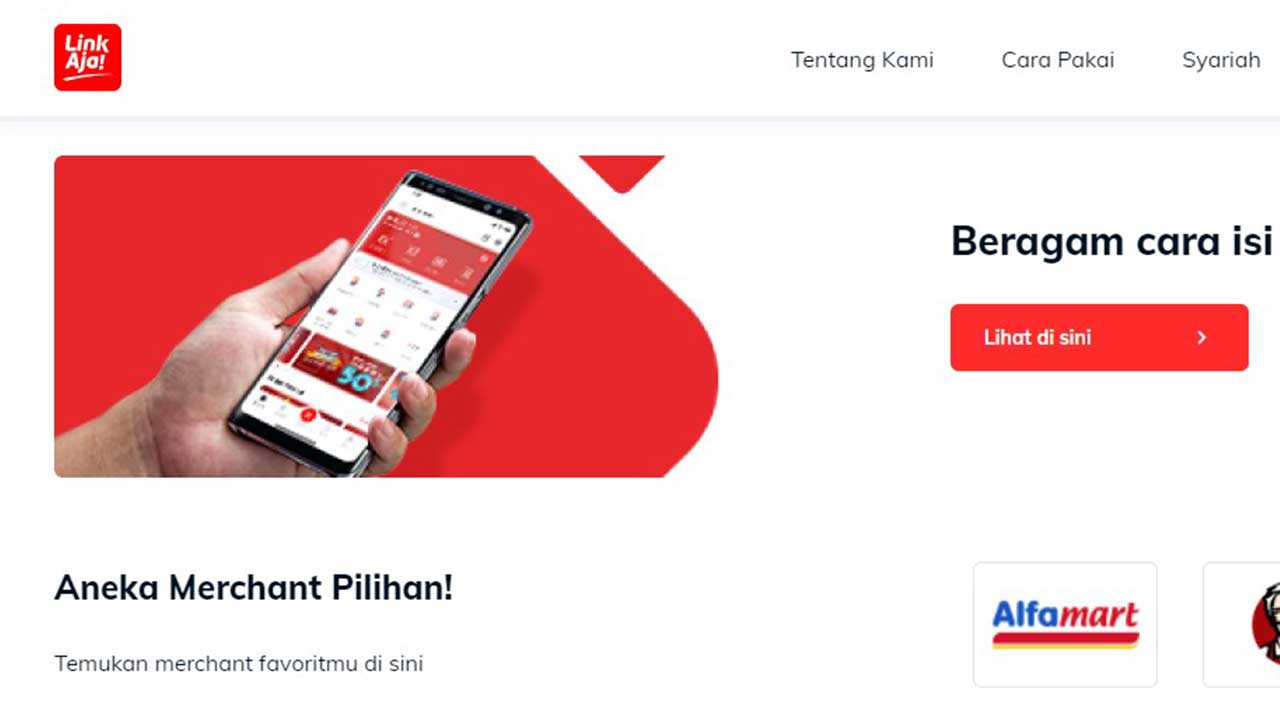
Typically, upgrading LinkAja to full service requires a valid e-KTP (electronic ID card) or KITAS. However, if you don’t have an e-KTP, there’s no need to worry, as you can still upgrade the LinkAja app to full service.
In this case, you can use a driver’s license (SIM) as a substitute for an ID card. This makes the upgrade process smooth and easy.
Steps to Upgrade LinkAja to Full Service Without an ID Card
If you don’t have an ID card, follow these simple steps to upgrade your LinkAja app from basic service to full service quickly:
1. Open the LinkAja App
First, download the LinkAja app if you haven’t already. Open the app to start the upgrade process.
Ensure you have a stable internet connection to make the upgrade process seamless. LinkAja requires strong internet connectivity for smooth transactions and usage.
2. Click “Start Registration”
Once the app is open, scroll through the information and click the “Start” button.
Enter the phone number you’ll use with LinkAja. Make sure it’s active to receive notifications from LinkAja.
3. Enter the Verification Code
Enter the verification code sent to your registered phone number. Wait for the OTP (one-time password) to arrive, then input it correctly in the provided field. Remember, the OTP is a temporary password and should not be shared with anyone.
4. Fill Out Your Account Details
Complete the form with accurate personal information, such as your full name (as per your ID) and a valid email address.
Double-check your entries to ensure they’re correct, then click “Continue” to proceed.
5. Create a LinkAja PIN
Set a six-digit PIN for your LinkAja account. This PIN will be used for financial transactions, so make sure it’s memorable.
6. Successfully Upgrade LinkAja to Full Service Without an ID Card
After completing the above steps, your LinkAja account upgrade process is complete. You can now use the app for financial transactions.
7. Select the “Account” Menu
Navigate to the “Account” menu in the bottom-right corner to proceed with further upgrades.
8. Click “Upgrade Now”
On the account page, click the “Upgrade Now” button to begin the upgrade process.
9. Take a Photo
Take a clear photo as instructed by the app. Ensure the photo is legible for the system to process it.
10. Fill in Personal Information
Enter the required personal information, including your e-KTP number, your mother’s name, and your current occupation. Then, click “Continue.”
11. Take a Selfie
The app will prompt you to take a selfie. Ensure your face is clearly visible and then click “Submit.”
12. Upgrade to Full Service Complete
You’ve successfully upgraded your LinkAja app. Now, you can access all the features for financial transactions.
Download Transfez App
Transfez App can help you transfer money abroad more quickly and efficiently. Transfez Business can also help your business in making transactions abroad. For those of you who want to send money to relatives who are abroad because they are studying, working, or traveling, Transfez will be ready to help. This app is available on Android as well as iOS.
That’s a guide on how to upgrade LinkAja to Full Service without an ID card quickly and easily. If you don’t have an e-KTP, you can substitute it with a driver’s license (SIM).










