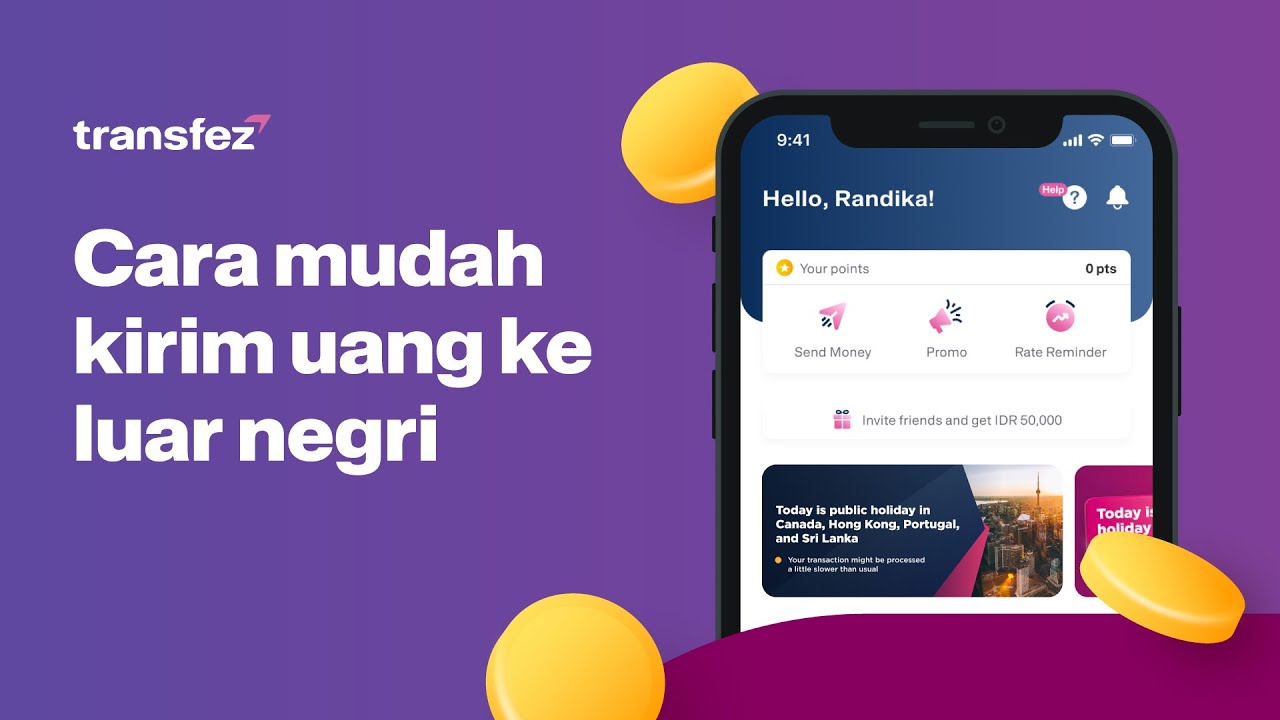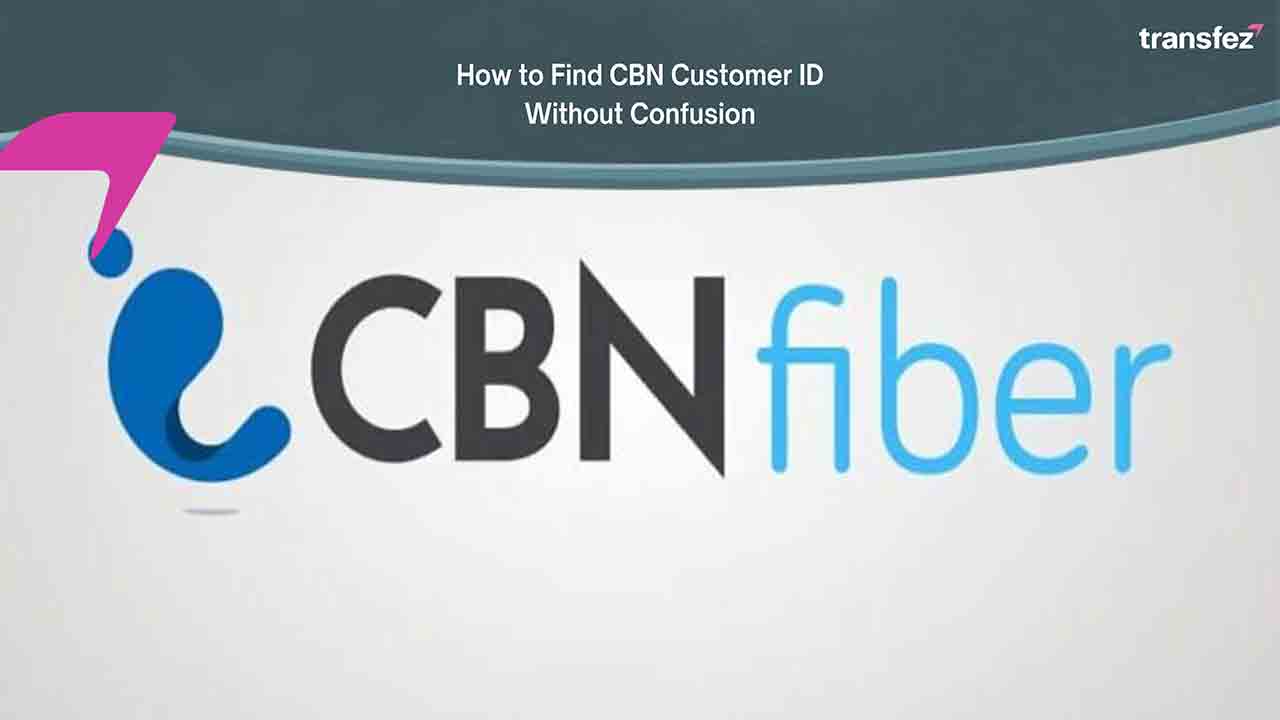
How to find CBN customer ID is actually not much different from the customer ID on other internet service providers. This customer ID has a very important function that must be used in bill payment.
In addition, the existence of a customer ID can also be used to submit complaints about the use of internet services from CBN. So make sure when you already have a CBN customer ID, write it down or save it somewhere so which it’ll be easy when you need it again.
How to Find CBN Customer ID Through the Router’s Cardboard Wrapper

When you first install internet and cable TV at home, you will certainly get a cardboard wrapper from the router. Thus you will see a customer ID in the cardboard part because each CBN service will provide a customer ID in the sales box.
This is the most basic method that can be done and is very easy because there is no need to visit anything to see the CBN customer ID. We suggest that you make sure that you don’t lose the router cardboard wrapper and make sure to keep it so that you can see the customer ID later when you need it.
How to Find CBN Customer ID via the STB
In this one way you can also do by looking at the CBN customer ID on the STB. Many of the internet service technicians write down the internet number or customer ID and telephone number of the CBN service and then attach it to the fiber terminal or the back of the router modem.
If it turns out that you don’t find the customer number written down by the CBN service technician then surely you have to do another way to get the CBN customer ID back. You can also check the cable or the back of the router modem to find the customer ID.
How to Check the CBN Customer ID
If it turns out that you cannot find the CPN customer number on the modem or cable box, you can directly contact the CBN customer service. Make sure in this case you already know the number of customer service so that it is easier to contact to check how to find out the CBN customer number.
However, it should be understood that to make a call to CBN customer service, you must need phone credit so that you can connect until the conversation is complete, because usually, it takes time as you’re probably not the only one with this problem. So before deciding to make a call to customer service, you should top up your phone credit first so that you can smooth the conversation to check the CBN customer number.
How to Find CBN Customer ID through Huawei
How to find out the CBN customer ID can be done using Huawei which can later help in checking the customer number to be used as a monthly bill payment code. In using the Huawei HG 8245 H5 modem, of course, you are made to practice on a smartphone, laptop or PC device.
In addition, with this CBN customer number, it can be used to submit complaints when the internet is experiencing interference. Here are the steps you can take to see the CPN customer number through Huawei:
- The first step you have to do is go to your browser application available on your smartphone or PC device, as this can be done with both.
- If you are already in the browser application then please input the IP address 192.168.1 on the URL bar.
- In the next step, you can input the account and password, you can change the password later if you want.
- If you have successfully logged in to the router admin using the Huawei modem, you can continue the process by clicking the WAN menu.
- Thus the steps to find out the CBN customer ID have been completed because you can directly see the ID in the username column. Write it down so you won’t have to go through all this trouble again.
Watch Video on How to Easily Send Money to 70+ Countries with Transfez
Cara Melihat Nomor Pelanggan CBN Dari Struk Pembayaran
Finding the CBN customer ID is very easy to do, just find your previous payment receipt as proof that you have paid the monthly bill of the CBN service used.
When you make a bill payment in the previous month and get a bill payment receipt, you should save it first and not immediately throw it away. The structure of the payment section contains the ID number of the product you are paying for and there is also a CBN customer ID that you will need to make payments the following month.
Thus, if you are confused about losing the CBN customer number, you can immediately see it in the bill payment receipt section as a CBN customer.
More Transfez How-To Articles That Might Be Useful for You
How to Find MyRepublic Customer ID Through the Website and App
How to Top Up ShopeePay Through Aladin Easily and Quickly
How to Send Money from Prepaid Card to Bank Account
How to Send Money from Credit Card to Bank Account
How to Send Money Abroad Easily
How to Pay CBN Bills
After you’ve learned how to check your CBN customer number, it’s essential to understand how to pay your CPN bills. In this case, you can make payments through Mandiri ATMs, which provide convenience for your transactions at that moment.
Here are the steps you can take to pay your CBN bill through a Mandiri ATM, which tends to be faster and easier:
- First, insert your ATM card into the available ATM machine.
- Next, enter your ATM PIN correctly, ensuring you do not make mistakes three times in a row.
- Once you’re on the main screen of the ATM, select the payment or purchase menu and then proceed to choose the TV or cable menu.
- Then, continue the process by entering the CBN fiber company code, which is 501 03.
- After that, you will be prompted to enter your CBN customer number correctly.
- Once you have entered your CBN customer number, proceed by inputting the amount of the bill that needs to be paid each month.
- The ATM will ask you to confirm the payment, so please check the transaction data displayed on the next screen. If the information is correct, you can proceed by pressing the YES button.
Thus, the ATM will process your request to pay the bill as a CBN customer, and you will receive a payment receipt as proof, which you can keep.
Steps on How to Easily Send Money Abroad with Transfez
Are you looking to make an international transfer from Indonesia? Here are some steps you can follow.
You can create a Transfez account for free, which facilitates international money transfers with lower fees, transparency, security, and speed to bank accounts abroad.
The steps for sending money with Transfez are very simple:
1. Register for an account in the Transfez app.
2. Specify the amount to be sent.
3. Verify your identity.
4. Enter the recipient’s information.
5. Make the payment.
6. The money transfer will be completed.
Learn more about how to send money internationally with Transfez here. Additionally, you might be interested in trying the Transfez exchange rate calculator or viewing the list of destination countries to see how much money the recipient will receive when using Transfez.
Download Transfez Application
The Transfez application can help you transfer money abroad faster, more economically, and efficiently. Transfez Business can also help your business in conducting overseas transactions. For those of you who want to send money to relatives who are abroad due to studying, working, or traveling, Transfez will be ready to help. This application is available on Android and iOS. Download now!