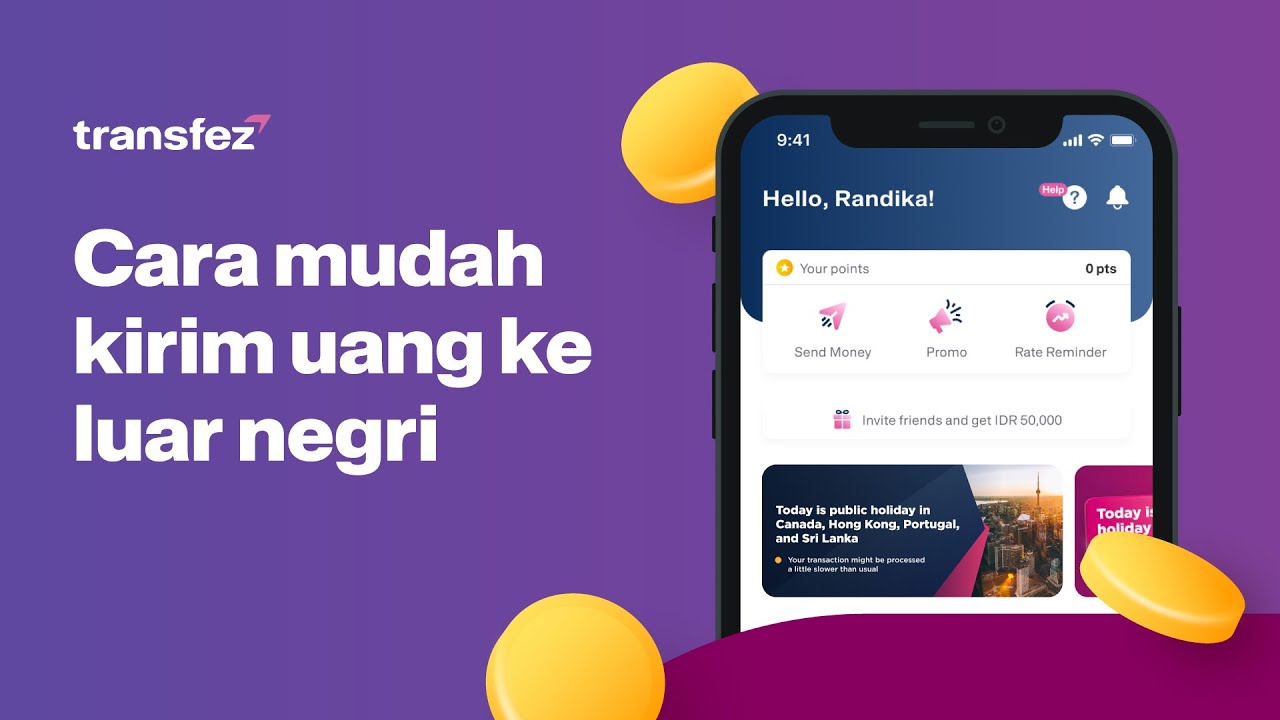The Bank Jago transfer code is typically required for completing transactions when transferring money to other banks. Bank Jago is a digital bank that emerged from the rebranding of the previously existing Bank Artos.
With Bank Jago, the transfer code used follows the one previously applied by Bank Artos. This ensures that customers can carry out transactions easily through ATMs, SMS banking, internet banking, and mobile banking.
Bank Jago Transfer Code and Other Bank Codes in Indonesia

If you plan to transfer funds using Bank Jago’s services, you need to know the transfer code. Not only does Bank Jago have its own code, but so do other banks in Indonesia.
Here’s a comprehensive list.
1. Private Bank Codes
- Bank Jago Code: 542
- BCA: 014
- CIMB Niaga: 022
- CIMB Niaga Syariah: 022
- Bank Muamalat: 147
- Permata Bank: 013
- Bank Danamon: 011
- Maybank Indonesia: 016
- Bank Mega: 426
- Bank Sinarmas: 153
- Commonwealth Bank: 950
- OCBC NISP: 028
- Bank Bukopin: 441
- BCA Syariah: 536
- Citibank: 031
- Bank BTPN: 213
- Jenius BTPN: 213
- Export-Import Bank of Indonesia: 003
- Bank Panin: 019
- Arta Niaga Kencana: 020
- Bank Buana: 023
- Bank Multicor: 036
- Artha Graha International Bank: 037
- Sumitomo Mitsui Indonesia: 045
- DBS Indonesia: 046
- Pesona Perdania Bank: 047
- Mizuho Indonesia: 048
- Standard Chartered: 050
- ABN AMRO: 052
- Keppel Tatlee Buana Bank: 053
- Capital Indonesia Bank: 054
- BNP Paribas Indonesia: 057
- UOB Indonesia: 023
- Woori Indonesia: 068
- Bumi Artha Bank: 076
- Ekonomi Bank: 087
- Bank Haga: 089
- Bank IFI: 093
- Century/J Trust Indonesia: 095
- Bank Mayapada: 097
- Nusantara Parahyangan Bank: 145
- Swadesi Bank: 146
- Mestika Bank: 151
- Metro Express Bank: 152
- Maspion Bank: 157
- Hagakita Bank: 159
- Ganesha Bank: 161
- Windu Kentjana International Bank: 162
- Harmoni International Bank: 166
- QSB Kesawan Bank: 167
- Swaguna Bank: 405
- International Business Bank: 459
- Sri Partha Bank: 466
2. State-Owned Bank Codes
- BNI: 009
- BRI: 002
- BTN: 200
- Mandiri: 008
- Bank Syariah Indonesia (BSI) from BRI Syariah: 422
- BSI from BNI Syariah: 427
- BSI from Mandiri Syariah: 451
3. Regional Bank Codes
- West Java Bank (BJB): 110
- Jakarta Bank: 111
- Yogyakarta Bank (DIY): 112
- Central Java Bank: 113
- East Java Bank: 114
- Jambi Bank: 115
- Aceh Bank: 116
- North Sumatra Bank: 117
- West Sumatra Bank (Nagari): 118
- Riau Bank: 119
- South Sumatra Bank: 120
- Lampung Bank: 121
- South Kalimantan Bank: 122
- West Kalimantan Bank: 123
- East Kalimantan Bank: 124
- Central Kalimantan Bank: 125
- South Sulawesi Bank: 126
- North Sulawesi Bank: 127
- West Nusa Tenggara Bank: 128
- Bali Bank: 129
- East Nusa Tenggara Bank: 130
- Maluku Bank: 131
- Papua Bank: 132
- Bengkulu Bank: 133
- Central Sulawesi Bank: 134
- Southeast Sulawesi Bank: 135
How to Transfer Using Bank Jago Transfer Code
If you want to transfer funds to a Bank Jago account, make sure to use the correct transfer code. Follow these steps to complete your transaction:
- Visit the nearest ATM that matches your account type and insert your card into the ATM slot.
- Select the Indonesian language for convenience.
- Enter your six-digit ATM PIN. Be cautious; three consecutive incorrect attempts will block your card.
- Navigate to the “Other Menu” option on the ATM screen.
- Choose the “Transfer” option displayed on the left side of the screen.
- Enter the Bank Jago transfer code (542) followed by the recipient’s account number. Verify the details, then press “Confirm.”
- Specify the amount you wish to transfer. Ensure the entered amount is accurate before confirming.
- Optionally, enter a reference number if needed.
- Review the displayed transfer confirmation details. If everything is correct, press “Yes” to proceed.
- The ATM will process the transaction and print a receipt as proof. Keep this receipt for your records.
Want to Transfer Money Abroad? Use Transfez
The Transfez app offers an easy, affordable, and transparent solution for international transfers. With Transfez, you can send money to overseas accounts quickly and securely at lower fees.
Steps for international transfers via Transfez:
1. Register for a Transfez account via the app.
2. Enter the amount you wish to send.
3. Verify your identity.
4. Add the recipient’s details.
5. Make the payment.
6. Your transfer is complete.
Learn more about how to send money abroad and explore apps like the Transfez currency calculator.
Download Transfez App
Transfez App can help you transfer money abroad more quickly and efficiently. Transfez Business can also help your business in making transactions abroad. For those of you who want to send money to relatives who are abroad because they are studying, working, or traveling, Transfez will be ready to help. This app is available on Android as well as iOS.
This article provides a detailed overview of Bank Jago transfer codes and other codes used in Indonesia, helping you complete your banking transactions smoothly.